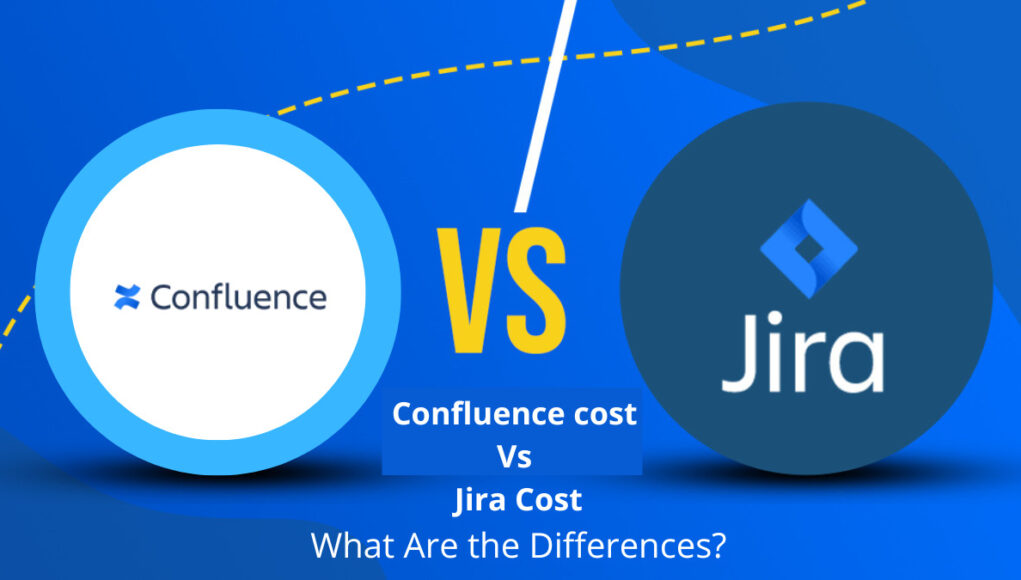Last Updated on April 23, 2024 by Ali Hamza
Confluence is a collaborative project tool for teams, allowing teams to track activities, assign tasks, and manage workflows. It includes drag-and-drop functionality, a rich text editor, and keyboard shortcuts, and offers enterprise-level support. You can sign up for a free trial and use it for seven days to determine if the application is right for your team. Jira cost is also available at a low price, starting at $10 per month for teams up to 150 members.
Confluence is a project collaboration tool
Confluence is a project collaboration tool that allows team members to collaborate and organize information in a central location. It helps teams stay organized, make quick decisions, and work more effectively. It offers clear and searchable documentation and interactive pages that enable users to brainstorm ideas and plan meetings. Users can also assign tasks, including due dates, and designate participants. Lastly, the tool provides easy-to-use tools for task reporting and analytics.
Confluence is very easy to use. Its global dashboard lets users see information about a project from one location. It also allows users to view the latest announcements, graphics, Gantt charts, blog posts, and more. The Confluence dashboard is customizable and easy to navigate, with a navigation menu and a list of recent changes. A Confluence dashboard can also be set up to function as a personal dashboard for a particular team member.
Jira is a bug tracking tool
Jira is a bug tracking tool that is widely used in software development teams. It allows teams to work efficiently by automating the tracking of bugs and issues. Moreover, Jira offers a feature called notification, which allows teams to update the affected people whenever a change is made. This feature helps companies improve team coordination and ensures that the right people get the information when they make changes.
Jira is available in several versions, depending on your needs and requirements. Jira Core is the most basic version and is designed for non-technical teams. It provides features for change requests, workflow approvals, and issue tracking. Jira Software is a professional version, designed for software development teams and supports agile frameworks. Jira Service Desk is a specialized version of Jira that’s aimed at call center agents and IT departments. Jira Service Desk allows teams to collaborate more effectively, including tracking bug statuses and assigning people to work on each issue.
They complement each other
Confluence and Jira are both project management tools developed by Atlassian. Both have a number of features that complement each other. For example, you can add your Confluence documents to Jira and vice versa. You can view and comment on Jira issues right from Confluence. Confluence also lets you send tracking and reporting data to Jira.
The two tools can complement each other and improve team productivity. Jira and Confluence can be used together to create richer reporting, as well as an enhanced browsing experience. In Confluence, you can use the rich text editor to create and share content, while Jira provides a more structured environment for managing issues. Jira issues can also be created from within Confluence using Jira Gadgets, which allow users to add information and collaborate.
They have a simple pricing
Jira cost and Confluence cost are both great collaboration tools. Neither is better than the other, but they do have different strengths and weaknesses. Jira is better for tracking individual tasks, whereas Confluence is better for a broader project vision. Jira has more powerful features for tracking issues and assigning tasks, but Confluence tasks are limited to “To do” and “Done.” Jira offers more features and a more complex workflow, such as tracking time spent on a task.
Jira and Confluence have different pricing plans. Jira is free for small teams with up to five users, while Confluence is priced at $10 per month for a team of ten. Both platforms offer free trials, which help you decide if you need to invest in a paid plan or a free one.
They provide agile, modern solutions for your team
Confluence and Jira are two popular collaboration tools that enable teams to manage projects and share knowledge. With a structured hierarchy and powerful search capabilities, the tools make it easy to find information. Teams can also collaborate on content and comment on it. Moreover, with the tools‘ open structure, they can easily share updates, announcements, and other information. They can even create User Stories right from the platform.
Jira is an agile project management solution and is a great choice for teams that work in a fast-paced, collaborative environment. Atlassian also developed Confluence, which allows you to create product sheets and manage requirements. You can also link Jira issues to these documents. You can also use both tools to create business strategy documents.